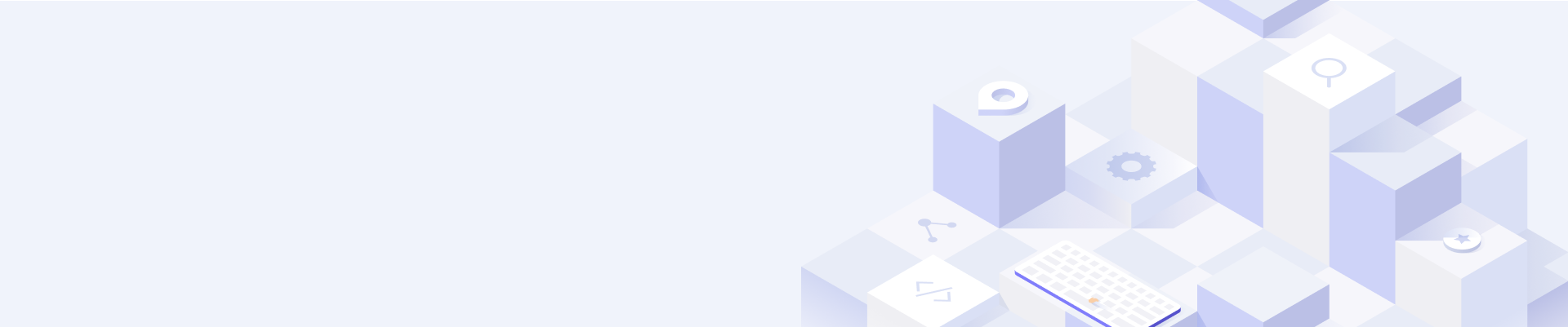Install Guide by Yarn | AesirX Content
How to install AesirX Content
Prerequisites
Before installing AesirX Content, you must have the following installed on your development computer:
- Install GIT. Download at https://git-scm.com/downloads
- Download and install the node framework. Click on the URL https://nodejs.org/en/download/ and select a platform.
Step-by-step guide:
1. Register your account at https://content.aesirx.io/. You will then get an email for user creation account.
2. Activate your account by clicking verify in the email.
3. Login to https://content.aesirx.io/ site to get the SSO_CLIENT_ID and SSO_CLIENT_SECRECT in your profile.
4. Enter domain and test domain of license. For example:
5. Install Content app.
git clone
https://github.com/aesirxio/content-app
6. At content-app folder, rename the .env.dist file to .env
Or use this command:
mv .env.dist .env
- Note: To show the .env file in your computer, use:
- MacOS: Ctrl + Shift + "."
- Linux: Ctrl + H
7. Replace license keys in.env file with the one provided in your profile account.
- REACT_APP_SSO_CLIENT_ID replace this with the provided REACT_APP_SSO_CLIENT_ID from https://content.aesirx.io/
- REACT_APP_SSO_CLIENT_SECRET replace this with the provided REACT_APP_SSO_CLIENT_SECRET from https://content.aesirx.io/
8. Then run Content app.
yarn install
yarn build
When the app runs successfully, it will look like the image below
9. Go to the browser, type the name http://localhost:3000 to login.
Share